# video
视频组件。相关 的api介绍:qa.createVideoContext
| 属性 | 类型 | 默认值 | 必填 | 说明 |
|---|---|---|---|---|
| src | string | 是 | 要播放视频的资源地址 | |
| controls | boolean | true | 否 | 是否显示默认播放控制界面(播放/暂停按钮、播放进度、时间) |
| autoplay | boolean | false | 否 | 是否自动播放视频 |
| object-fit | string | contain | 否 | 当视频大小与 video 容器大小不一致时,视频的呈现形式 |
| poster | string | 否 | 视频封面的图片网络资源地址。 | |
| bindplay | eventhandle | 否 | 当开始/继续播放时触发 play 事件 | |
| bindpause | eventhandle | 否 | 播放暂停时触发 pause 事件 | |
| bindended | eventhandle | 否 | 播放到末尾时触发 ended 事件 | |
| bindtimeupdate | eventhandle | 否 | 播放进度变化时触发,event.detail = {currentTime, duration} 。触发频率为 250ms 一次 | |
| bindfullscreenchange | eventhandle | 否 | 视频进入和退出全屏时触发,event.detail = {fullScreen, direction},direction 有效值为 vertical 或 horizontal | |
| binderror | eventhandle | 否 | 视频播放出错时触发 |
object-fit 的合法值
| 值 | 说明 |
|---|---|
| contain | 包含 |
| fill | 填充 |
| cover | 覆盖 |
# Bug & Tip
- video 默认宽度 300px、高度 225px,可通过 css 设置宽高。
# 支持的格式
| 格式 | Android |
|---|---|
| mp4 | √ |
| mov | x |
| m4v | x |
| 3gp | √ |
| avi | x |
| m3u8 | √ |
| webm | √ |
| Ogg | √ |
| WAV | √ |
# 支持的编码格式
| 格式 | Android |
|---|---|
| H.263 | √ |
| H.264 | √ |
| HEVC | √ |
| MPEG-4 | √ |
# 使用效果
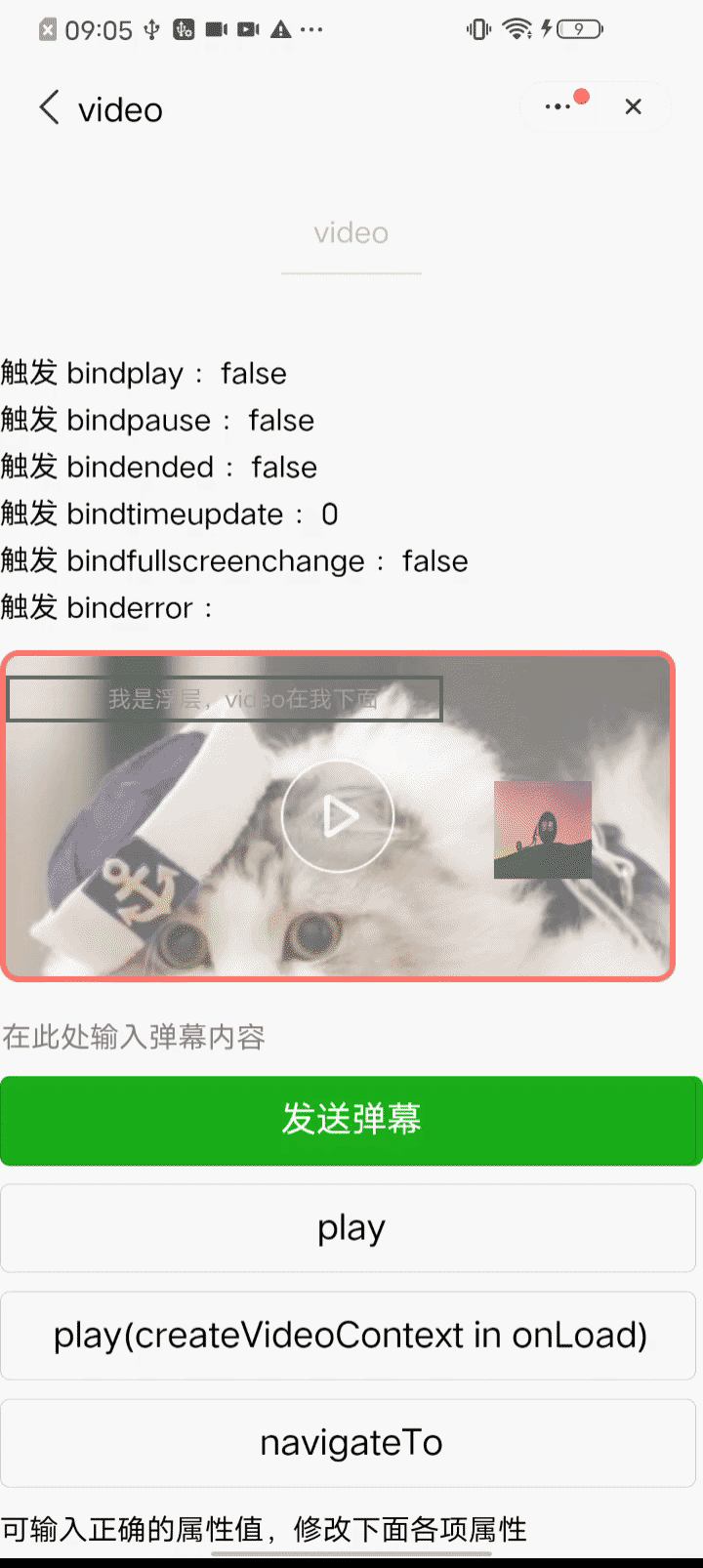
# 示例代码
<view class="section tc">
<video
id="myVideo"
src="http://commondatastorage.googleapis.com/gtv-videos-bucket/sample/ForBiggerBlazes.mp4"
controls
></video>
<view class="btn-area">
<button bindtap="bindButtonTap">获取视频</button>
</view>
</view>
1
2
3
4
5
6
7
8
9
10
2
3
4
5
6
7
8
9
10
Page({
data: {
src: ''
},
bindButtonTap: function() {
var that = this
qa.chooseVideo({
sourceType: ['album', 'camera'],
maxDuration: 60,
camera: ['front', 'back'],
success: function(res) {
that.setData({
src: res.tempFilePath
})
}
})
}
})
1
2
3
4
5
6
7
8
9
10
11
12
13
14
15
16
17
18
2
3
4
5
6
7
8
9
10
11
12
13
14
15
16
17
18
←
→
在线客服
